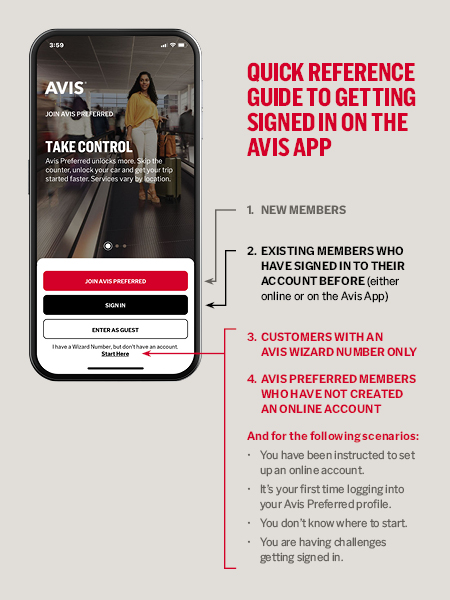- Forgot username?Forgot username?
- Forgot password?
- Not You?
- Need an account? Create one now
-
Create one now
lbl.prof.createAccountMsg,avislbl.prof.signInMoreOpt,avislbl.prof.moreLoginOpt,avis
- If you already have a 6 digit Wizard number, Go Here!
VERIFICATION CODE OPTION
VERIFICATION CODE VIA SMS
VERIFICATION CODE VIA EMAIL
For added security, we will send you a verification code to verify your identity.
Please choose a way to receive your verification code.
Receive by Text:
{{vm.securityAssessmentSummary.otpTokenverifiers.phoneNumber.value}}
Receive by Email:
{{vm.securityAssessmentSummary.otpTokenverifiers.emailAddress.value}}
VERIFICATION CODE
Resend Verification Code.
ACCOUNT LOCKED
Sorry, the maximum number of attempts has been reached. For your security your account has been locked.
To activate your account, click on the link we sent to your email at {{vm.securityAssessmentSummary.otpTokenverifiers.emailAddress.value}}
EMAIL SENT
Email to reactivate your account sent.
PASSWORD EXPIRED
RESET PASSWORD
If you did not receive an email please check your junk folder. For further assistance please contact our website team.
RESET PASSWORD
Enable Location
Location services must be enabled to choose your car. Please check your browser's setting.
5-STAR SAFETY
The National Highway Transportation Safety Administration from time to time rates vehicles for safety standards. Based on our last review, this vehicle was rated as a 5-star vehicle. Please note these ratings are subject to change and reflect our last review.
msg.corporateAccount.savingsMessage,avis
msg.corporateAccount.sameCompanySuccessMessage,avis
msg.corporateAccount.differentCompanySuccessMessage,avis
msg.corporateAccount.workinginCompanyMessage,avis {{vm.cbpCustomer.accountName}} ?
msg.corporateAccount.verifyIdAtCounterMsg,avis
msg.corporateAccount.youCanAlways,avis msg.corporateAccount.addNewDiscountNumberMessage,avis msg.corporateAccount.ifYouhaveOne,avis
UNLOCK OUR QUICKEST PICK-UPS AND PRIORITY SERVICE AROUND THE WORLD^
Avis Preferred members renting a car in New Zealand can skip the counter, pick their car, unlock it and be on their way – all on the Avis App.
And it’s free to join*
*T&Cs apply to join Avis Preferred ^Our Straight-to-Car rental experience is available at selected locations and special requirements apply.
UNLOCK OUR QUICKEST PICK-UPS AND PRIORITY SERVICE AROUND THE WORLD^
Avis Preferred members renting a car in New Zealand can skip the counter, pick their car, unlock it and be on their way – all on the Avis App.
And it’s free to join*
*T&Cs apply to join Avis Preferred ^Our Straight-to-Car rental experience is available at selected locations and special requirements apply.
AVIS PREFERRED BENEFITS IN NEW ZEALAND
1. ENJOY FASTER BOOKINGS
Automatically apply your rental and rewards partner preferences each time you book by saving them to your Avis Preferred profile.
2. SHARE THE DRIVE+
We’ll include one Additional Driver for free when you rent in New Zealand or Australia. This is in addition to your partner or work colleague+
3. ENJOY GLOBALLY RECOGNISED PRIORITY SERVICE
PLUS, UNLOCK ADDITIONAL BENEFITS WHEN USING THE AVIS APP
4. SKIP THE COUNTER ON PICK-UP^
There’s no need to pick up car keys from the rental counter. Approximately 20 mins before your rental starts the Avis App will direct you to where your car is located in the Avis carpark. You can then go straight to this car, unlock it using the Avis App and be on your way.
This experience is available even if you have opted to "Pay Later" or "Pay at Counter". It is also available on "Pay Now" bookings.
5. CHOOSE YOUR CAR^
You can keep the car we have assigned you, but also have the option to change it for an alternative car. You’ll be shown other available car options in the Avis App and can make your selection here. Your change happens in real-time, so it won’t slow you down.
+ Free additional drivers are added to your reservation with the Avis team at time of pick-up. Please visit the Avis rental counter to do this. All drivers must be listed on the Avis Rental Agreement and must meet the Avis New Zealand Renter Requirements and Terms and Conditions of Rental. Drivers must also present their Driver Licence to Avis for validation.
AVIS PREFERRED BENEFITS IN NEW ZEALAND
1. ENJOY FASTER BOOKINGS
Automatically apply your rental and rewards partner preferences each time you book by saving them to your Avis Preferred profile.
2. SHARE THE DRIVE+
We’ll include one Additional Driver for free when you rent in New Zealand or Australia. This is in addition to your partner or work colleague+
3. ENJOY GLOBALLY RECOGNISED PRIORITY SERVICE
PLUS, UNLOCK ADDITIONAL BENEFITS WHEN USING THE AVIS APP
4. SKIP THE COUNTER ON PICK-UP^
There’s no need to pick up car keys from the rental counter. Approximately 20 mins before your rental starts the Avis App will direct you to where your car is located in the Avis carpark. You can then go straight to this car, unlock it using the Avis App and be on your way.
This experience is available even if you have opted to "Pay Later" or "Pay at Counter". It is also available on "Pay Now" bookings.
5. CHOOSE YOUR CAR^
You can keep the car we have assigned you, but also have the option to change it for an alternative car. You’ll be shown other available car options in the Avis App and can make your selection here. Your change happens in real-time, so it won’t slow you down.
+ Free additional drivers are added to your reservation with the Avis team at time of pick-up. Please visit the Avis rental counter to do this. All drivers must be listed on the Avis Rental Agreement and must meet the Avis New Zealand Renter Requirements and Terms and Conditions of Rental. Drivers must also present their Driver Licence to Avis for validation.
- Download the “Avis Car Rental" App from Google Play or the App Store
- Follow the prompts on the Avis App sign-in screen to "JOIN AVIS PREFERRED"
- Download the “Avis Car Rental" App from Google Play or the App Store.
- Select the "Start Here" link, which can be found at the very bottom of the Avis App Sign-In Screen.
- Download the “Avis Car Rental" App from Google Play or the App Store
- Follow the prompts on the Avis App sign-in screen to "SIGN IN"
- Download the “Avis Car Rental" App from Google Play or the App Store
- Follow the prompts on the Avis App sign-in screen to "JOIN AVIS PREFERRED"
- Download the “Avis Car Rental" App from Google Play or the App Store.
- Select the "Start Here" link, which can be found at the very bottom of the Avis App Sign-In Screen.
- Download the “Avis Car Rental" App from Google Play or the App Store
- Follow the prompts on the Avis App sign-in screen to "SIGN IN"
GETTING STARTED
NEW TO AVIS PREFERRED
Start with the Avis App, it’s the easiest way to join and unlock the most from Avis Preferred
Alternatively, you can join online here without using the Avis App.
ALREADY A MEMBER?
HOW TO UNLOCK AVIS PREFERRED STRAIGHT-TO-CAR PICK-UPS
When you book: you must add your Avis Preferred wizard number AND a valid email address or mobile number to your reservation.
When you travel: You must be logged into the Avis App with the same Avis Preferred wizard number that is saved to your reservation.
Other special requirements apply, we’ve outlined them in our FAQs here.
HOW TO GET STARTED ON THE AVIS APP
If you have an Avis Preferred Wizard number, but it’s your first time signing into your Avis Preferred account, don’t have a password, or are unsure where to get started:
If you have previously logged into your profile and have a password set-up:
GETTING STARTED
NEW TO AVIS PREFERRED
Start with the Avis App, it’s the easiest way to join and unlock the most from Avis Preferred
Alternatively, you can join online here without using the Avis App.
ALREADY A MEMBER?
HOW TO UNLOCK AVIS PREFERRED STRAIGHT-TO-CAR PICK-UPS
When you book: you must add your Avis Preferred wizard number AND a valid email address or mobile number to your reservation.
When you travel: You must be logged into the Avis App with the same Avis Preferred wizard number that is saved to your reservation.
Other special requirements apply, we’ve outlined them in our FAQs here.
HOW TO GET STARTED ON THE AVIS APP
If you have an Avis Preferred Wizard number, but it’s your first time signing into your Avis Preferred account, don’t have a password, or are unsure where to get started:
If you have previously logged into your profile and have a password set-up: